With RAPiD Design(inCAD Components), you can click "Save with part number" to create a new file with the specified name. The reference destination is changed to the newly created file.
1Click on the "Save with part number button" ![]() .
.
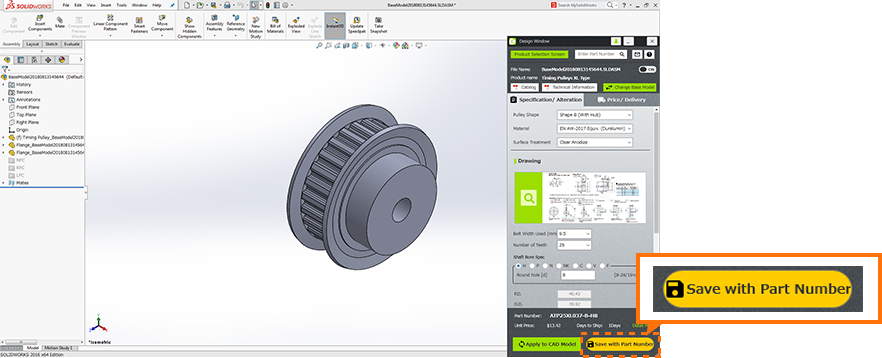
2A window for specifying the file name and save location is displayed.
The file name is the part number. Any string can be added in front and after the part number.
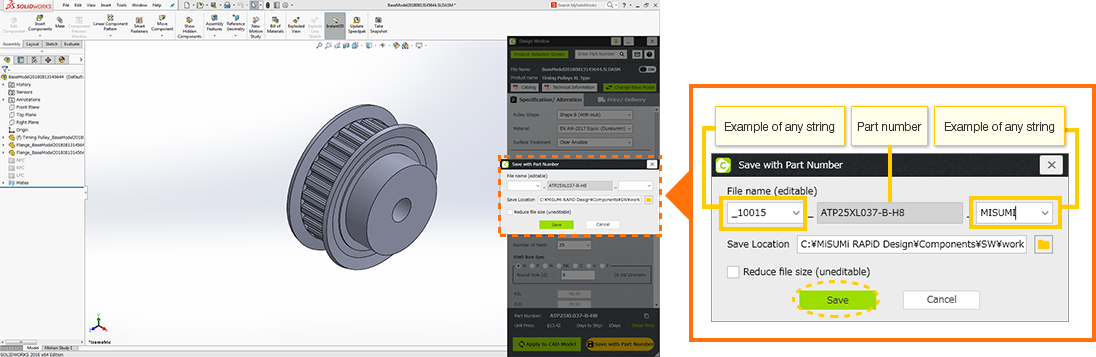
3A new file is created with the specified name and the reference destination on the tree is changed to the new file.
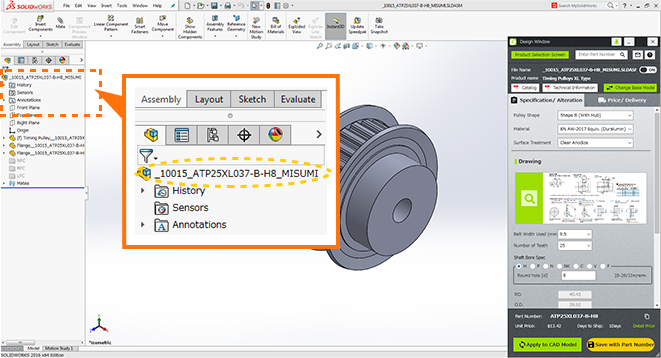
For users concerned about overwriting data, refer to the RAPiD Design(inCAD Components) file saving system.